You can find caches that you have logged more than once using GSAK. An indication that you have duplicate logs for one or more caches is that fact that GSAK reports that you have more cache finds than the Geocaching.com website indicates. The GSAK macro FindStatGen3 may report something like “Your Cache Name has 2132 Finds on 2130 unique Geocaches”. The key part of the phrase is “unique Geocaches”. Finding the errant cache(s) seems like a daunting task but GSAK makes it really simple.
have duplicate logs for one or more caches is that fact that GSAK reports that you have more cache finds than the Geocaching.com website indicates. The GSAK macro FindStatGen3 may report something like “Your Cache Name has 2132 Finds on 2130 unique Geocaches”. The key part of the phrase is “unique Geocaches”. Finding the errant cache(s) seems like a daunting task but GSAK makes it really simple.
Here’s how you can find duplicate cache logs:
- On the GSAK toolbar click Tools>Options>Display
- Put a check in the Found Count box in the Standard Data Fields section
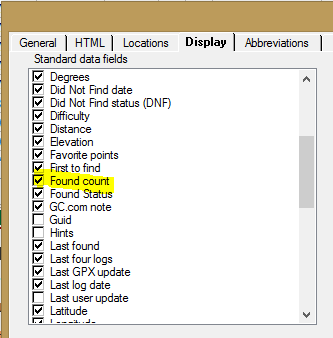
- Click OK
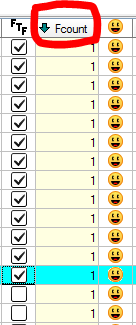
- A column named FCount will be added to your database
- Sort using that column by clicking on the FCount label at the top
- Any caches with duplicate logs will be grouped together
- Now just go to Geocaching.com and delete the appropriate log entry
GSAK helps you find duplicate cache logs quickly so that your database can reflect accurate information.
