Use the GSAK Multiple Cache Status Change feature to update a large number of Geocaches with just 4 clicks of the mouse. This powerful tool will save you tons of time and effort.
Here’s what you need:
- GSAK installed on your PC
- Caches loaded that you want to update
Here’s what you do:
- Ensure that the caches you have loaded are the ones you want to update
- Click on DATABASE
- Click on GLOBAL REPLACE…
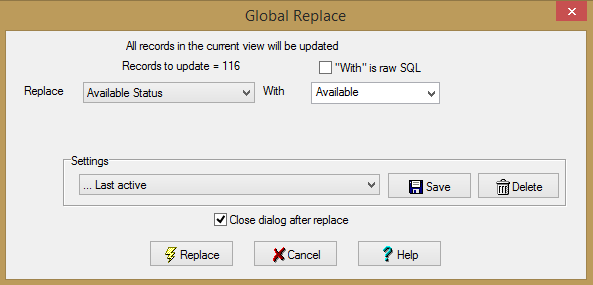
- Click on the REPLACE down arrow and select the appropriate field to replace
- Click on the WITH down arrow and select the appropriate field to replace with
- Click REPLACE
- GSAK will change the selected field with the updated information
There are countless examples that could be sited for the usefulness of this GSAK macro. The GSAK Multiple Cache Status Change feature is a time saver that all users of this amazing software can use.
