Load Geocaches into GSAK by using Get data via email. This feature will check your email, look for Pocket Queries, then load into GSAK. There is a little configuration required, but it is as easy as setting up an email client.
To start using Get data via email feature:
- In GSAK click File>Get Data Via Email
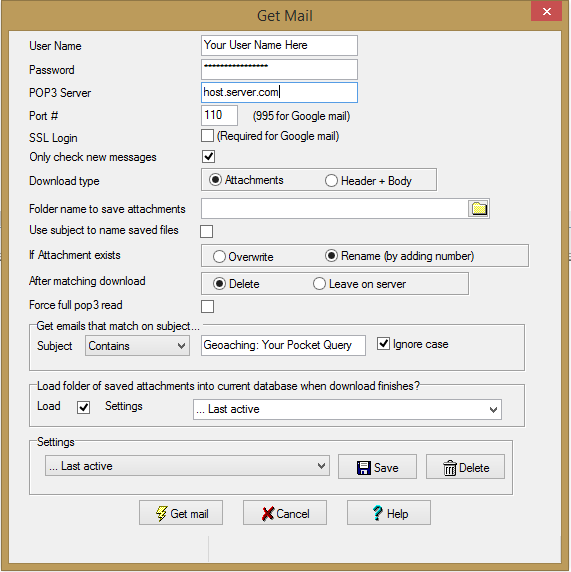
- Fill in the fields in the Get Mail window (refer to your email provider for the POP3 Server, Port number, and SSL Login information)
- Notice that in the Get emails that match on subject… box you will need to change the subject text to whatever subject header that Geocaching.com is currently using to send Pocket Query email. When we created a Pocket Query at the time of this writing, the current subject was “Geoaching: Your Pocket Query”
- Click on Get Mail

