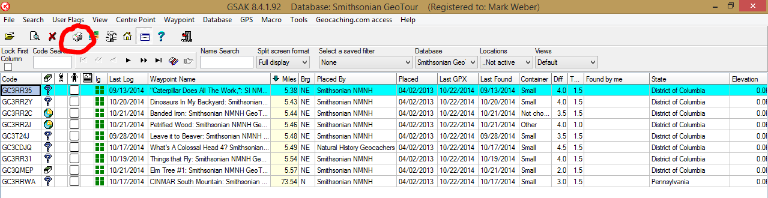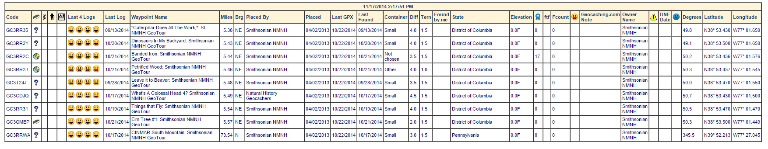Even though we live in a society that is trying to go paperless, there are many circumstances where Geocachers will need to print cache lists. This certainly is a necessity on a Power Trail in the desert where there may be no cell coverage for your smartphone to show you all the information about a Geocache.
GSAK makes it easy for you to have a hard copy of your filter, database, or cache lists.
Here’s how (We’re assuming you’ve loaded caches into GSAK. Learn how here:
1. Locate the PRINT button on the GSAK toolbar and click on it
2. Select the PRINT format (notice that selecting Grid Columns or Condensed HTML gives you different options)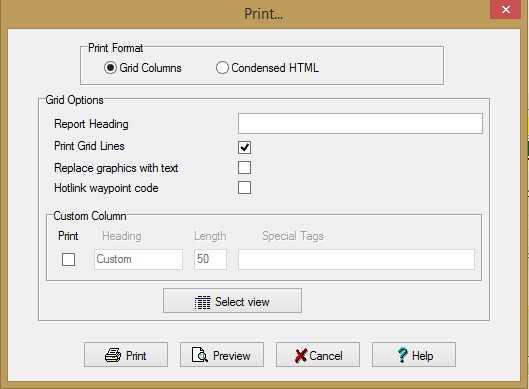
3. Click on PREVIEW to see what your GSAK print job will look like
4. Click PRINT (if everything is to your liking)
The example above is a cache list for a GeoTour. You can see from the information presented that there are 2 Earth Caches, 6 Puzzle Caches and 1 Traditional Cache. You can also see that the last 4 logs on each cache have been “Found It” logs so the caches are more than likely ready to be found. Each of the caches listed have their LAT/LONG, Difficulty/Terrain rating, as well as other vital pieces of information.
Having printed cache lists is certainly helpful in a number of situations. You don’t have to rely on a battery supply or radio coverage to have access to your information and you can use the table to make notes, cross off caches found (or not found), or remind yourself as to which cache needs maintenance. And of course, printed cache lists give you something to stick on your clipboard (along with a hardhat) for that all important Muggle deterrent.