A Pocket Query is a custom Geocache search that can be downloaded and used with software to load caches that fit the criteria of the search. In clearer words: You can ask for a list of Geocaches that are easy to find (Difficulty 1) and are within 10 miles of your home, for instance.
This is a Premium Membership feature at Geocaching.com.
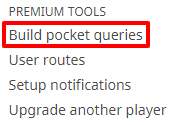
Here’s what you do:
- Connect your GPSr to your computer.
- Logon to Geocaching.com
- Click on your Geocacher name at the top right of the screen.
- Click on Build Pocket Queries along the left side panel.
- Click on Create A New Query.
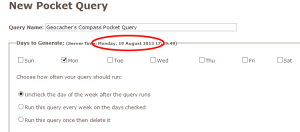
- Complete the Pocket Query form.
- After you submit the form, the Pocket Query will run (Choose the same day of the week as the server for immediate results).
- Click on the Pocket Queries Ready For Download tab on the Pocket Query page.
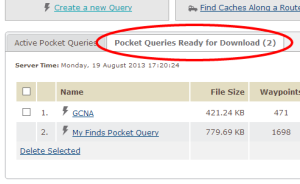
- Click on the Pocket Query you submitted and allow the browser to save the .zip file to the default location.
- Use software such as GSAK to open the file. Try these too.
- Go to the GPS menu in GSAK and select Send Waypoints To GPS
