The Watchlist will deliver Geocache or trackable log updates straight to your inbox!
What is the Watchlist you might ask?
The Watchlist is a personalized list of caches of your choice. Whenever there is any type of log submitted (Found, Did Not Find, Note, Disabled, etc.) you will receive an email notification. You can watch Geocaches and trackables.
How do you add an item to your Watchlist?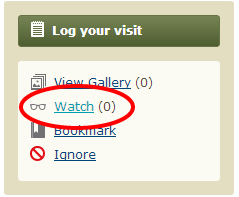
- Visit the Geocache or trackable listing at Geocaching.com
- Click “Watch” in the right-hand column
- Sit back, relax and wait for those email notifications because that’s all there is to it!
You can remove the item at any time by clicking on “Stop Watching” on the listing or by going to your Watchlist and removing it there.
How can I make the Watchlist work for me?
- Let’s say you look for a cache for an hour and just can’t find it. You can use the Watchlist to monitor the cache to see if others find it or not.
- You have a quality experience with a Geocache or cache location. The Watchlist can help you see what others are saying about it.
- The Watchlist will keep an eye on a Travel Bug© or geocoin and keep you up-to-date with its adventures.
- Use the Watchlist to alert you when a disabled cache is ready to be found again.
- Waiting on a disabled cache in a cool spot to get archived so that you can place one there? Your Watchlist will let you know the second the great location becomes available.
So, there you have it. Your personal list of caches and travelers to watch is just one click away. Let the brilliant features of this site do all the hard work for you, after all, it will give you more time to find Geocaches!
Travel Bug© is a registered trademark of Groundspeak, Inc.
